Step 1 - Installing and Configuring Database Application Tables Connector
Step 2 - Create lookup
Lookup.DBAT.Groups
Step 3 - Setting Up Process Form Fields as Entitlements
Change the 'Field Type' from 'TextField' to 'LookupField'
Add properties for 'Group Name':
- Entitlement = true
Step 5 - Harvest lookup by running Lookup Recon

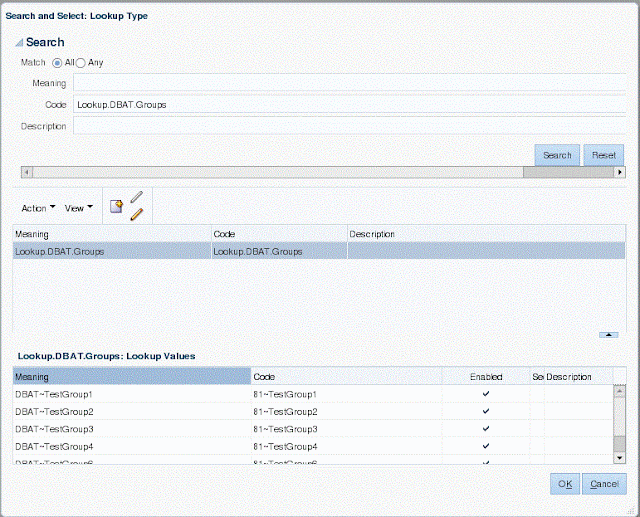
Step 6 - Harvest Entitlements and Sync Catalog
- Run Entitlement List- Run Catalog Sync
Verify Catalog shows all the Entitlements.
Step 7 - Verify
- Account & Entitlement Initial Load by running Target Resource User Reconciliation- Provision User with Entitlement





No comments:
Post a Comment