I've set up a lab for the WebSphere Portal 8 & OAM 11gR2PS2 integration to identity/solve the issues encountered in our SUN IAM to Oracle IAM migration project.
For 10g WebGate, there are two ways (Header Based or Cookie Based Assertion) to do the integration.
For 11g WebGate, only the 'Header Based Assertion' is supported for the integration.
The followings are the high level steps for 11g WebGate integration:
1. Install Oracle Database
2. Install JDK
3. Install WebLogic
4. Create Database Schema using RCU
5. Install OAM
6. Install OUD
7. Configure OUD as Identity Store in OAM
8. Install WebSphere Portal
9. Install IBM HTTP Server
11. Deploy snoop application (optional, it's useful if you need to check what's in the http request)
12. Install and Configure IHS 11g WebGate
13. Configure OUD as Standalone LDAP Repository of WebSphere
14. Configure IHS Reverse Proxy in WebSphere
15. Configure OAM Trust Interceptor in WebSphere
16. Configure to deny the access to WebSphere applications directly
Subscribe to:
Post Comments (Atom)

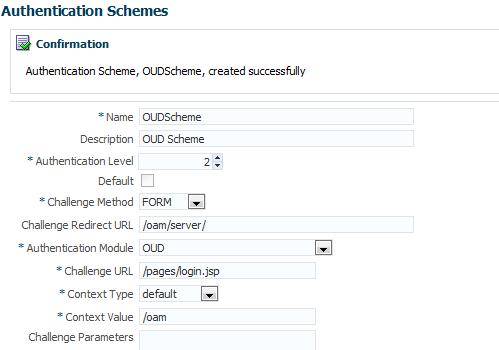



No comments:
Post a Comment